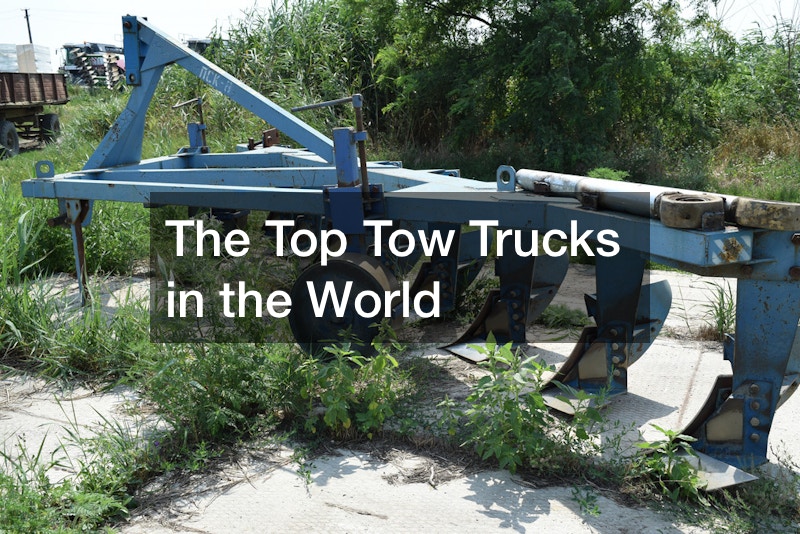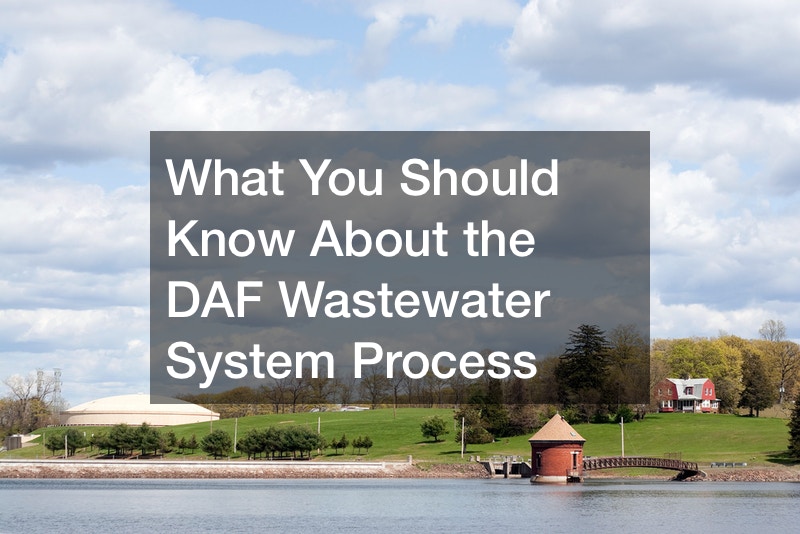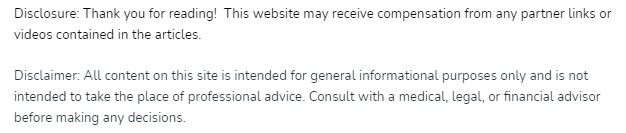
Changing the ARK server map is simple, as seen in this video. There are numerous custom ARK server maps, all of which tell unique tales. Users can execute the ark dedicated server change map process to get new experiences. Navigate to the Steam workshop and identify the preferred ARK server map.
After locating their preferred map, individuals must identify the map’s name and mod ID. Users can find the map’s mod ID on the Steam workshop’s page address. In this case, an example available in an ark dedicated server change map is https://steamcommunity.com/sharedfiles/filedetails/?id=1065443232, and the map’s ID is 106544323. The map’s name is available on the Steam workshop page. For instance, the map’s name for the mod ID above is Panthalassa.
Keep this information since it will come in handy to facilitate the map addition process on the ARK server. Navigate to Survival Evolved’s control panel and click FTP Access File. proceed to location/ark/ShooterGame/Saved/Config/LinuxServer/ and identify the GameUserSettings.ini file.and click to edit. Here, identify the ActiveMods= setting. And include the Steam workshop mod ID map in the setting as the initial mod listed. Save and close, then return to the FTP main directory. Identify the file ARK properties and edit them. Here, locate the map setting and edit the ark dedicated server change map, then save and close before returning to the control panel. Restart the server to load the custom map.